Filtering a Review Session
If you have a lot of review sessions and you need to find a specific one, you can filter the sessions in the list using keywords from their descriptions. You can also choose to only view sessions of a certain type, or sessions within a specific range of dates.
- In the top menu, click Review.
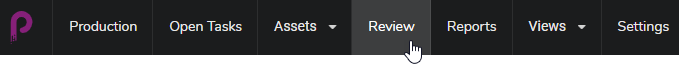
- In the Review page, click the Toggle Search Panel
 button at the top right of the page.
button at the top right of the page.
The Search Criteria panel opens.
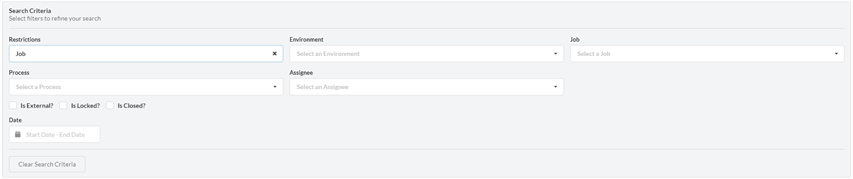
- Select one or many of the search criteria listed. The reviews will automatically populate at the bottom as you enter your criteria.
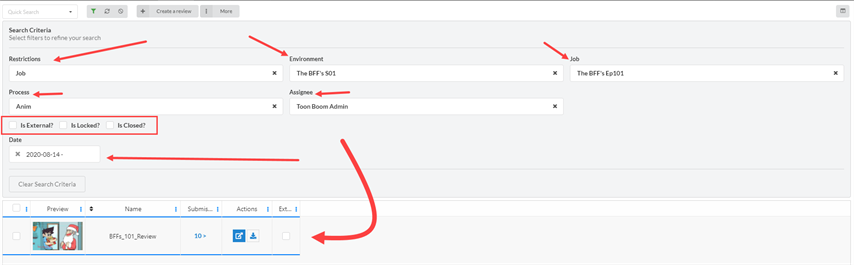
- To remove all of your search filters, click Clear Search Criteria at the bottom of the search panel.
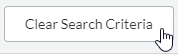
All of the sessions are be displayed in the session list.