Exporting CSV File
Producer allows you to export/import data through CSV files.
- In the main menu, select Production.
- From the Environment and Job drop-down menus, select an environment and job.
- In the list of scenes, select one or several scenes from which you would like to export notes by checking their respective checkbox.
- In the Production tab toolbar, select More > Export CSV.
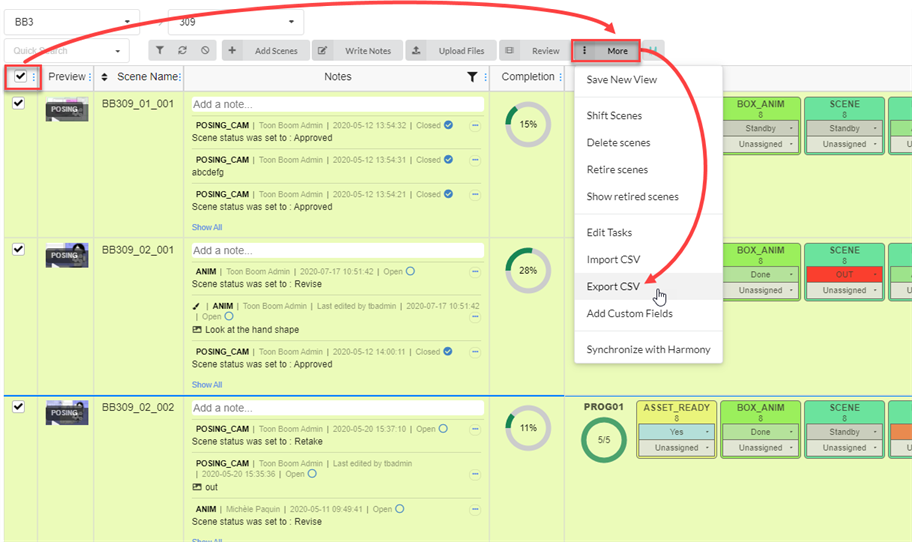
The Export CSV window appears.
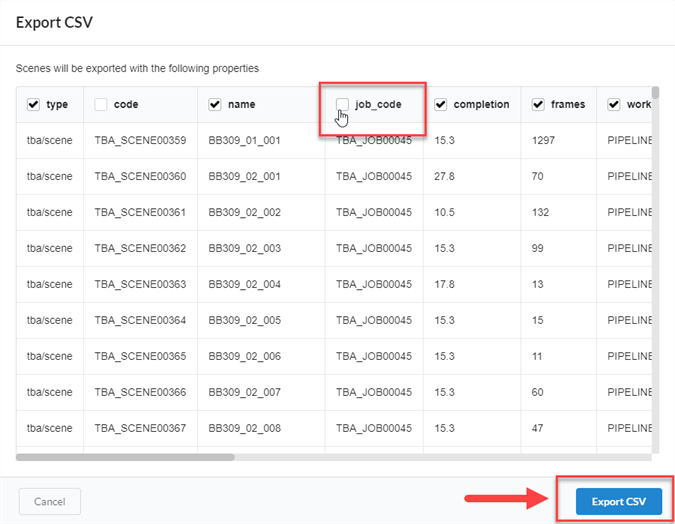
- Check or uncheck the column checkboxes to select which categories you would like to appear in your exported CSV file.
- Click Export CSV.
A CSV file automatically downloads.