Editing Tasks
Once a task is created for a given scene or asset, it can easily be modified.
- In the main menu, select either Production or Asset > Manage.
- In the Environment, Jobs or Scene drop-downs, select an environment, scene or job or a combination.
The tab is populated.
- From the list, select the assets to edit by checking their checkboxes.
- In the tab toolbar, select More > Edit Tasks.
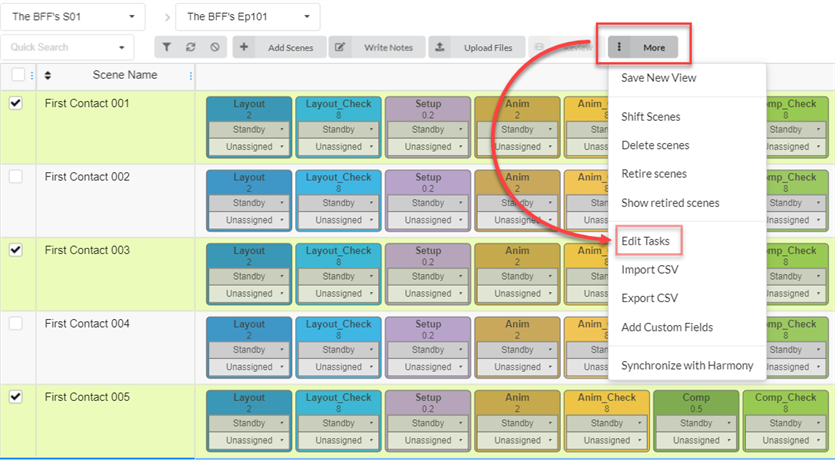
The Edit Tasks window appears.
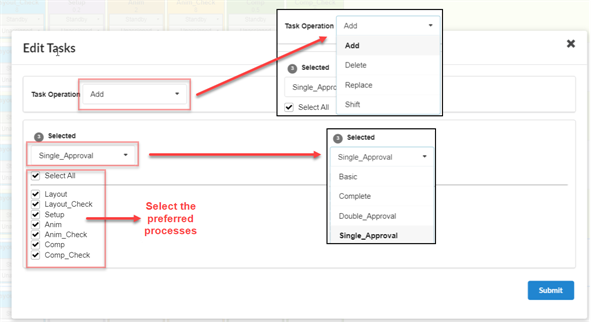
- In the Task Operation drop-down menu, select one of the following:
- Add - To add missing tasks to selection
- Delete - To delete existing tasks from selection
- Replace - To replace some or all tasks for the selection
- Shift
- In the Selected drop-down menu, change the Workflow type.
- In Processes list, check the tasks you wish to include in the Workflow.
- Click the Submit button.