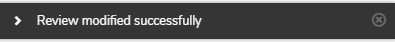Editing a Review Session
Once a session is created, you can edit its name, assignee, restriction, date and if the review is external.
- In the top menu, click Review.

- In the Review page, check the box on the far left for the review you wish to edit.
- Select More > Edit.
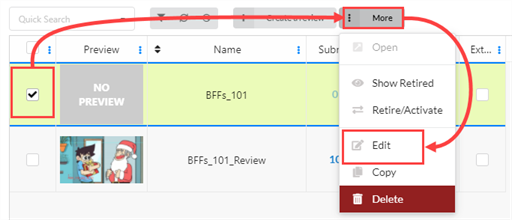
The Edit Review window opens. You can change the name of the review, set or change an assignee, create a restriction, set a date as well as label External/Locked/Closed reviews.
NOTEThe External Review is a simple flag and is only used to help with search results.
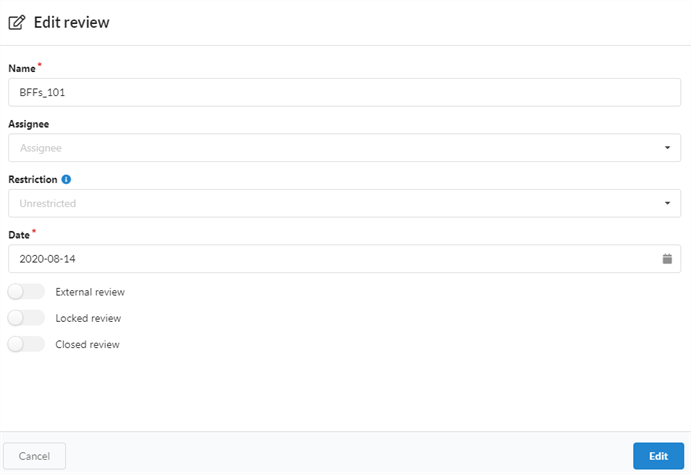
- Click the Edit button at the bottom to save your changes.
A notification appears in the center of the page indicating that the changes are saved.