Duplicating Workflows
The workflows that are provided with Producer are useful templates to create your own. It is NOT recommended to use them directly as they may be updated and modified in future versions. Instead, duplicate and modify them to match your own pipeline.
-
In the main menu, select Settings and then Workflows.
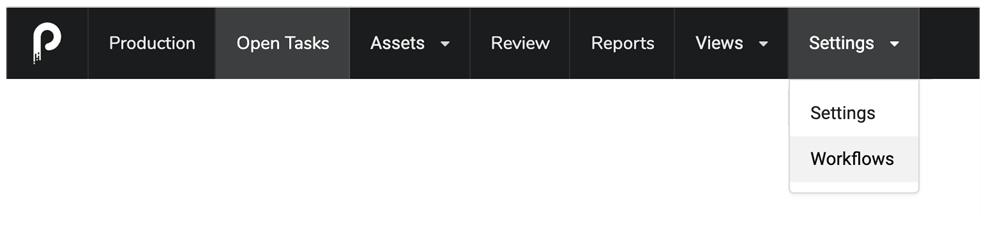
-
In the Project Workflows list on the left, click on the workflow you wish to duplicate and select Copy from the ellipsis menu (“...”).
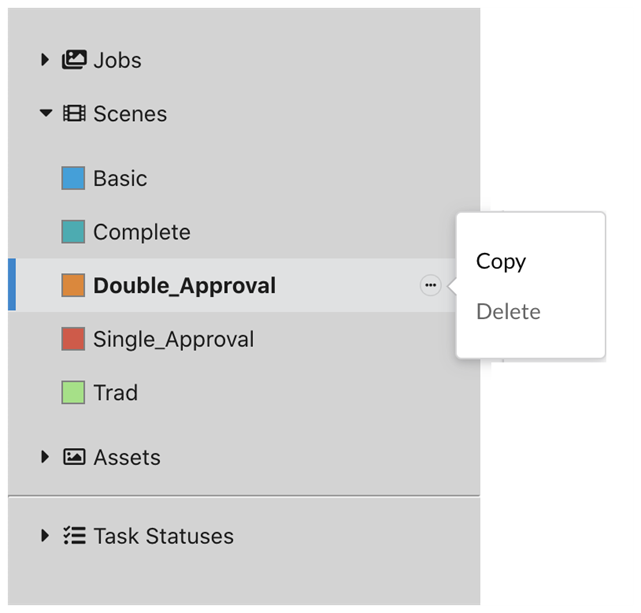
The Copy Workflow Details dialog box opens.
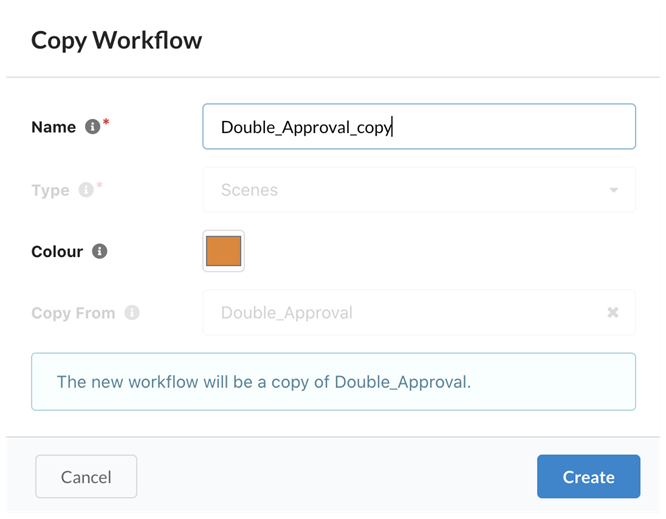
-
In the Name field, enter the name of the new workflow.
-
In the Colour field, use the colour picker widget to select an identification colour.
-
Click Create.