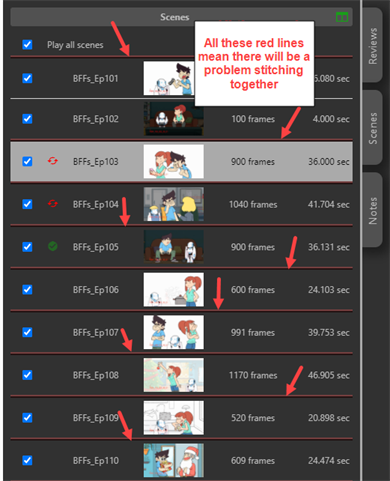Downloading Reviews
Producer gives you the ability to download the reviews on your local machine.
- In the top menu, select Review.
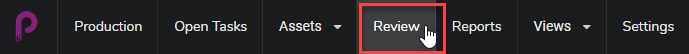
You will then see Open Reviews, Names of the Reviews and Open Submissions.
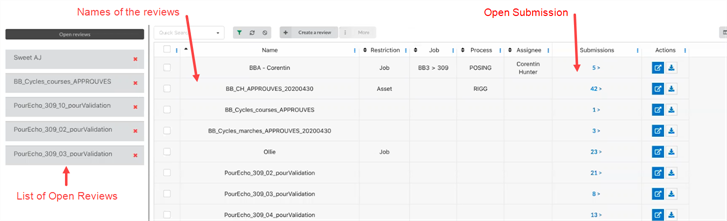
- To view a submission, click on the number in the submission column.
The Submission window opens.
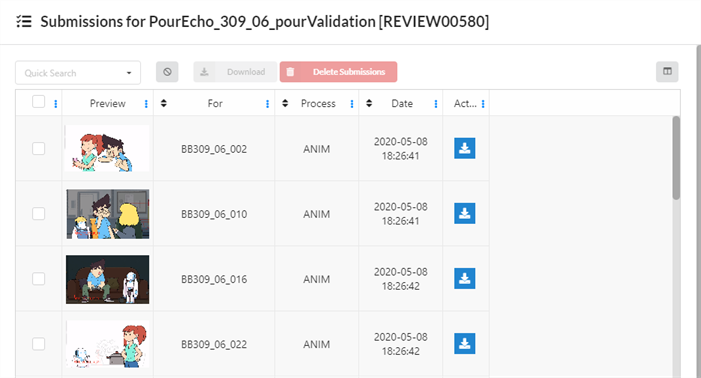
- You can now download individual reviews by clicking on the check box on the far left and then on the blue button in the Actions column. You may select as many check boxes as you like but you must select each download button to download individually.
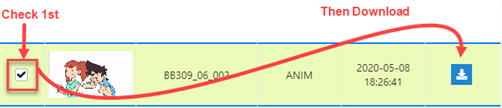
- You can also download multiple scenes at the same time into a Zip folder. Select all the scenes you wish to download and then click on the Download button above the entries.
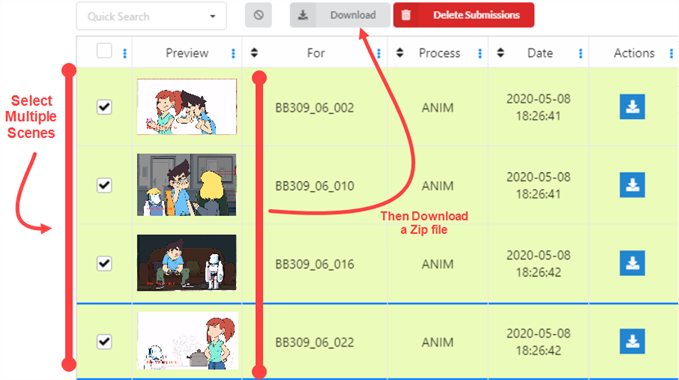
- If you wish to download a full review with all the videos stitched together, select the review you wish to open from either the Open Reviews area or by selecting the Open Review
 button from the Actions column.
button from the Actions column.
A new window opens.
- In the Scenes area, check the select all boxes or select the individual videos you wish to have stitched together.
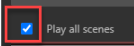
- In the Play window, select the more options button to the bottom right of the screen.

A new window opens.
- Select Download.
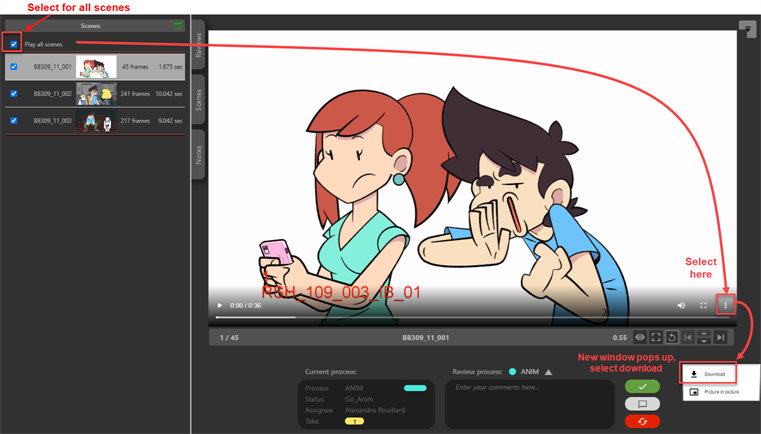
NOTEIf there are red lines separating the videos, there was a problem stitching the videos together. It could have be cause by a number problems, ie: video codec, audio codec, fps, timebase, aspect ratio.