Downloading an Asset Movie Clip
Scene preview movie clips can be downloaded for viewing outside of Producer web interface.
- In the top menu, click Assets > Manage.
The assets list opens.
- If the Preview column is not displayed, in the toolbar above the assets list, enable it from the Column selector
 button.
button.
- Hover your mouse cursor over the Preview thumbnail and click on the gear icon.
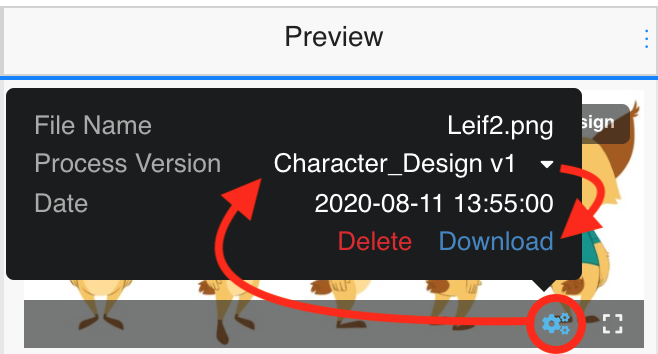
A black dialog box appears.
- Click on the Download option.
The movie file is downloaded to your computer.