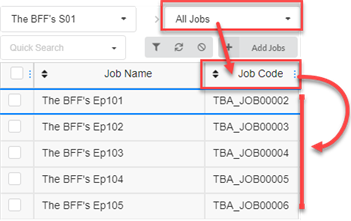Displaying the Environment and Job Codes
When creating a CSV file to create scenes or jobs, you need to include the job code, in which these scenes will be created or the environment code, in which the new jobs will be.
- In the main menu, select Production.
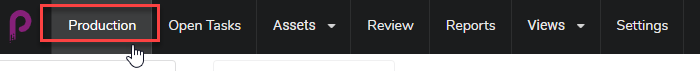
- Use the Environments drop-down menu, under the main menu, to navigate to an environment list.
- In the Production toolbar, click on the Column Manager icon.
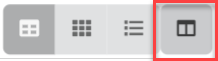
- In the Column Manager, enable the Environment Code column.
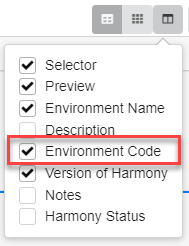
The Environment Code column appears in the list of environments.
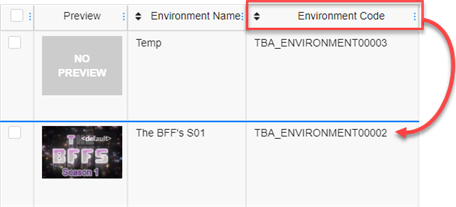
- In the main menu, select Production.
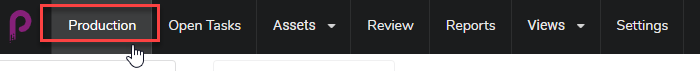
- Use the Job drop-down menu, under the main menu, to navigate to a job list.
- In the Production toolbar, click on the Column Manager icon.
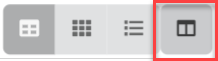
- In the Column Manager, enable the Job Code column.
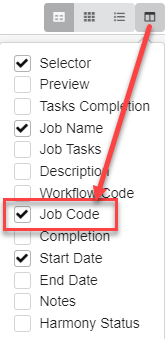
The Job Code column appears in the list of jobs.