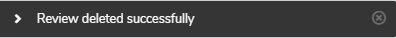Deleting a Review Session
Deleting a session will permanently erase it and it will not be accessible again.
NOTE Deleting a review session will not delete any of its scenes, nor will it delete any of the attachments or notes created within the session or undo any of the task status changes done within the session.
- In the top menu, click Review.
- In the Review page, check the box on the far left for the review you wish to edit.
- Select More > Delete.
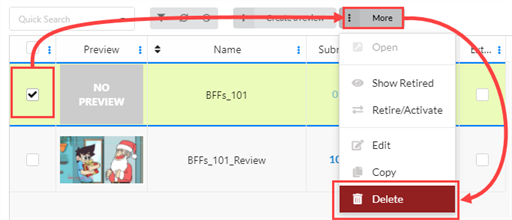
A confirmation prompt opens.
- In the confirmation prompt, click Delete.
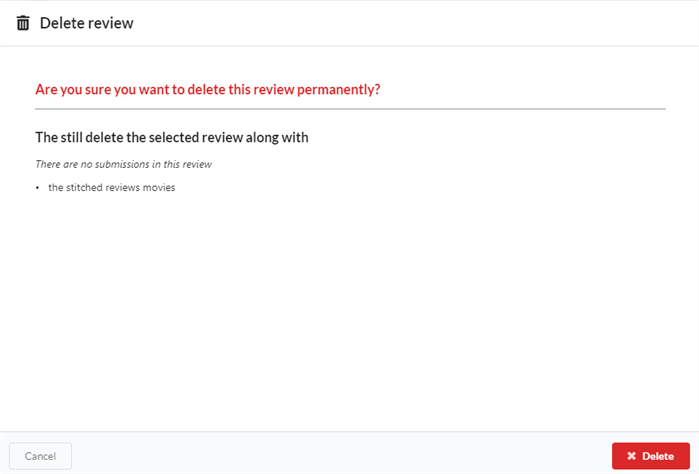
A notification appears indicating that the item is being removed from the session.