Deleting an Asset
Assets can be permanently deleted.
Deleting an asset will delete all of its tasks, previews(uploads) and assembly data. Deleted items will be permanently lost, and cannot be restored.
- In the top menu, select Assets > Manage.
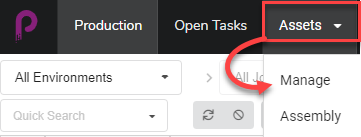
The Asset list opens.
- In the Asset list, enable the checkbox on the far left column of the item you wish to delete.
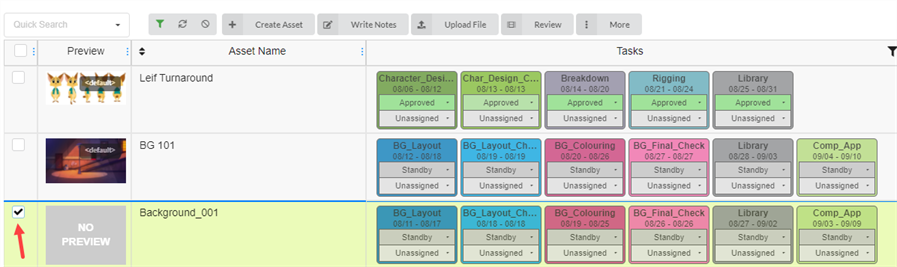
- In the toolbar above the asset list, select More > Delete Assets.
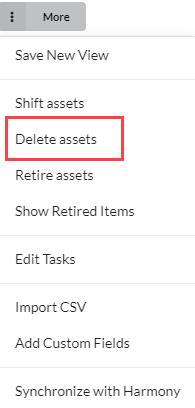
The Delete Assets dialog box opens.
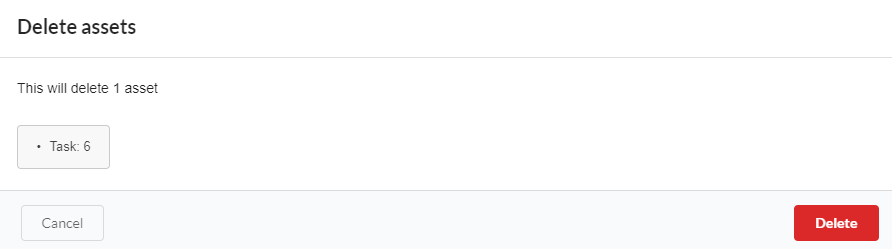
- In the confirmation prompt, click Delete.
The asset has now been deleted.