Creating Custom Fields
Custom Fields are fields or columns that can be added by user profile to match something they want to track that Producer isn’t tracking by default, ie: Difficulty of a scene.
- To add a custom field click on the More tab and select Add Custom Fields.
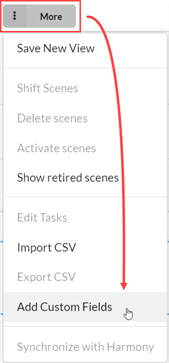
The Add a Custom Field window opens.
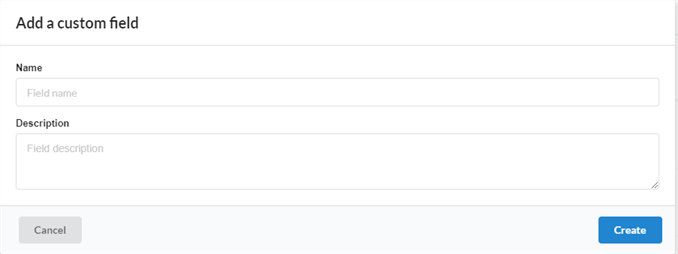
- In the Name field, enter the name of the new custom field.
- In the Description field, you can add an optional Description.
- Click Create.
- Open the Field Selector, and check the new custom field.
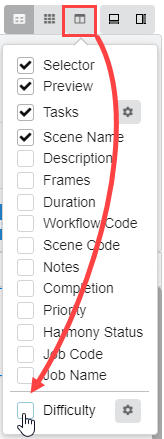
- To modify the new custom field, select the scene or asset for which you wish to edit the custom field value.
- Open a side panel and select Details > your custom field.
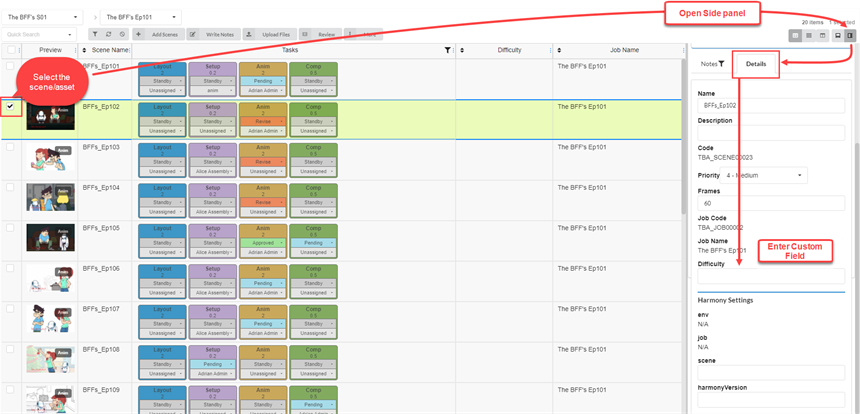
Your entry now appears in the custom field.
NOTEEveryone in the production will be able to view the custom field. Only certain users will have the ability to add them.