Workflows
In Producer, production tracking is based on workflows. It is a multi-stage process usually involving several different software. While there are commonalities, most animation studios will develop their own pipelines. These custom pipelines can easily be reproduced with Producer’s workflow editor. When talking about the process of a studio, the terms “workflow” and “pipeline” are often used interchangeably; however, we always use “workflow” when referring to the actual node structure in Producer. Each “node” represents a process to be completed. These processes will become individual production tasks that will be assigned to artists and supervisors.
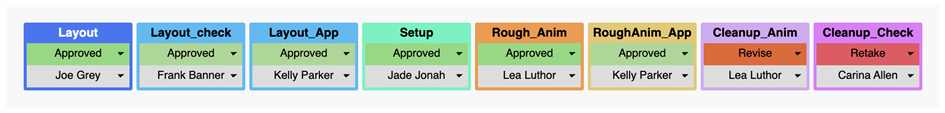
There are four types of workflows: Job workflows, Scenes workflows, Asset workflows and Task Status workflows.
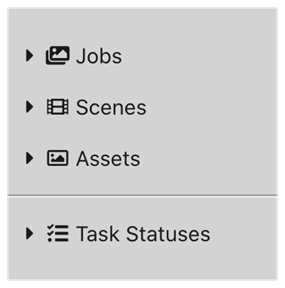
For example, you may use a job workflow to track an episode’s development from script to delivery however you would use a scene workflow to track the production of shots from layout to compositing while the asset workflow is designed to handle the evolution of various assets such as backgrounds, characters, props, etc. The task status workflow is somewhat special because it allows the user to customize the task statuses for the processes of the other workflows.
Producer comes with some ready-made workflows, however it is recommended that you use these as templates to create your own. Workflows are specific to projects, however they can be exported and imported from one project to another.
Workflows are blueprints to eventually create actual tasks that can then be assigned and tracked.