Processes
A workflow is made of processes. When creating an asset or a scene using a specific workflow, each process of this workflow represents a task that can be assigned to users. Processes are ordered in a linear fashion. There are 2 main types of processes: Manual and Approval. There is also a special one called Asset Progress.
Manual
The Manual Process is used when the work is done by a person (ie not an automated task or a simple approval). This process can have different statuses which are defined in a Task Statuses workflow. The task status is manually changed by the user executing the work.
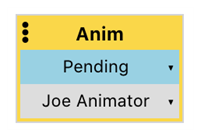
Approval
The Approval Process is used when work created during a manual process needs to be reviewed by a supervisor. The supervisor will then update the status to Approved or Retake. Several approval processes can follow one another.
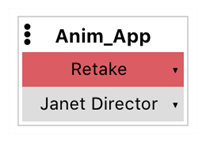
You can attach triggers and notifications to both Manual and Approval processes so that when a specific action is performed, such as assigning a task or status change, another action can be performed, such as sending a notification to a user.
Asset Progress
The Asset Progress special process is used to follow the advancements of assets related to a scene, such as backgrounds or characters. The Asset Progress will display a circular graph indicating how many associated assets have reached a specific process in their own workflow.
