Producer 22.0
What’s new
Producer 22.0 focuses heavily on improving working remotely with Harmony via Producer Link and Harmony Scripts. It also improves on the Focus View, reports (Workload Manager) and Assembly.
22.0.9 (build 2089, March 31st, 2023)
-
Assembly page freezes when opening asset search panel
22.0.8 (build 2079, January 31st, 2023)
-
Producer Link Open Scene: Verifies the latest version of a scene on the Harmony Database before opening a scene. Support partial imports to Harmony (requires Harmony >= 22.0.2)
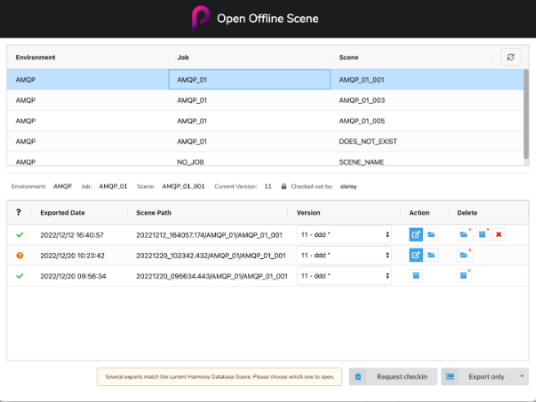
22.0.7 (build 2074, December 21st, 2022)
-
Harmony Scripts: Support partial imports to Harmony (requires Harmony >= 22.0.2)
-
Review tool refuses files larger than 5Mb
-
General settings Forbidden page
22.0.6 (build 2063, December 1st, 2022)
-
lmgrd service starts too early
22.0.5 (build 2042, November 14, 2022)
Assembly (aka baking)
Some modifications require upgrading to Harmony Server 22.0.x WebCC
-
Assembly log reports an error even when the baking works
-
Assembly log never updates past "Loading" even after the baking is complete
-
A lot of unknown statuses when baking
-
Errors are too vague (Requires Harmony >= 22.0.1/ HAR-8841: Improve WebCC Feedback)
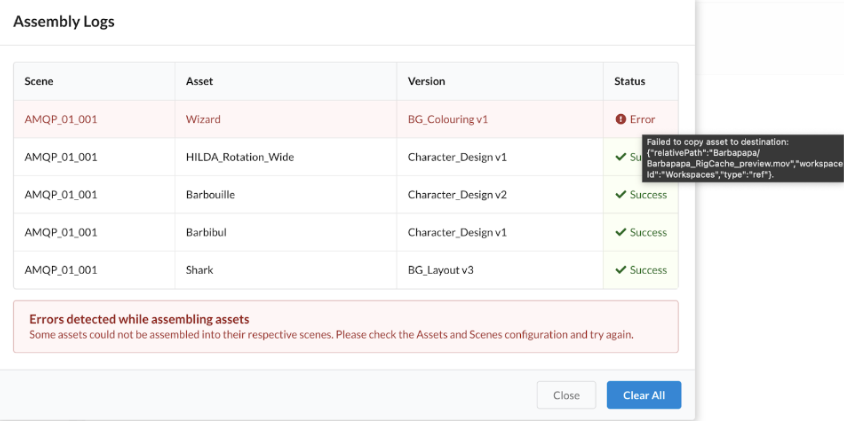
-
Error when dragging an asset to the Production List
-
Assets not visible in the Assembly list won't be found
-
Only show bake button on Scene List
Harmony Scripts
-
Harmony scripts: Harmony cloud exchange configuration only works if exchange/username folder is shared with everyone
-
Harmony requires the x64 version of OpenH264 when launching through Producer Link
Miscellaneous
-
Login page: Update with new Toon Boom Logo
22.0.4 (build 2035, October 19, 2022)
-
Producer Link: Display current version
-
Movie is always getting a new stitched snapshot every time the reviewer is opened
-
UI is scrambled after logging into snapshot script
-
Exchange path gets cleared after logging out of snapshot script
-
Timeout when generating reviews for entire episodes.
22.0.3 (build 2023, October 4, 2022)
Producer Link
-
Producer Link stuck on "Requesting scene export" even after the scene is done downloading
-
[Windows] Backslashes / Forward slashes in scene paths are inconsistent
-
[Windows] All Harmony instances opened from Producer Link close down when browsing another page or closing Link window
-
[Windows] Zip file and local folder entries in "Open Offline Scene" are in two separate lines instead of combined as one
-
Producer Link opens wrong scene version when there are over 10 versions
-
Open Scene's refresh button is cut off
Harmony Scripts
-
Unable to use script if the scene is checked out
-
Harmony Scene Snapshot script reports "Error uploading scene" before scene upload has the chance to complete
-
[Windows] Harmony Scene snapshot script stuck on "Creating Compressed File" when uploading large scenes
Misc
-
Login ticket error with Snapshot script (v31 10/03) in Harmony 21.0
22.0.2 (build 2002, September 9, 2022)
-
Harmony Scripts: Remove "Generate Template from Asset" section in Scene Snapshot script.
-
Harmony Scene Snapshot Script: Work hours do not update for standalone scenes
-
Start and end date moving back a day depending on time zone
22.0.1 (build 1996, August 10, 2022)
-
Files attached to notes cannot be previewed
-
Some scene previews are not showing in Production page
22.0.0 (build 1963, July 13, 2022)
Harmony Integration: Working From Home
Working remotely with a Harmony Server has been made much easier. The user can now request to work offline on database scenes directly from Producer. All the exporting, compressing and downloading will be handled through Producer and Producer Link.
The Harmony database scene version is clearly identified throughout the process.
Producer Web Improvements
-
Ability to request working offline with Harmony database scenes.
-
Ability to export Harmony database scenes.
-
Ability to check out Harmony database scenes.
Producer Link Improvements
As a local desktop application, Producer Link plays an important role in the ability to work remotely on Harmony database scenes. It will allow tasks not permitted to a web application. We will use it to access and decompress local files. We also use Producer Link to set up exchange folders and other important configuration.
-
Ability to manage multiple Harmony database scene exports from Producer Link.
-
Ability to open Harmony database scenes offline.
-
Ability to select which Harmony database scene version to open offline.
-
Improvements to the Settings page.
-
Ability to configure Producer to work in Database or Offline mode.
-
Ability to automatically check out scene during export.
-
Ability to define specific Harmony versions.
Different environments, jobs or scenes can be using specific Harmony versions.
-
Harmony Scripts Improvements
Once the remote work on an offline scene is complete, the improved Harmony scripts will allow the user to conduct all the necessary operations in one place, from launching the render all the way to pushing the scene back to the Harmony server.
-
Add work hours prompt after setting a status.
-
Ability to push/update Harmony database scene.
-
Option to check in scene.
-
Improved feedback for many scripts operations.
Multiple New Tooltips
Many tooltips have been added throughout the software. These contextual explanations are making it easier to use Producer without assistance.
Focus View Improvements
-
Focus View is now available for scene tasks in “Open Tasks” (since 21.3)
-
A new navigation tool to exit from the “Focus View” (since 21.3)
You can now easily exit the focus view and go back where you came from, using this handy “Back” navigation button.
Video Streaming Improvements
-
Optimize uploaded videos for web preview.
Reports Page Improvements
-
Workload manager is now available for asset tasks (since 21.3)
-
Optimized Reports real estate (since 21.3)
A new distraction free mode.
What’s Fixed
-
Fixed an issue when filtering assets across multiple projects. (Since 21.3)
-
Fixed an issue with column reordering in tracking pages. (Since 21.3)
-
Unassigned tasks no longer display assignee as "Blank" in reports. (Since 21.3)
-
Task behaviours now properly display labels in status drop down. (Since 21.3)
-
Fixed an issue where the Scene list count is "0" on page reload.
-
Fixed an issue in Reports where the week count was off by one week for 2022.
-
Fixed an issue where certain characters were not supported by the Harmony snapshot scripts.
-
Search and filters no longer need to be manually re-applied when navigating between jobs.
-
Fixed a Harmony snapshot script error when using the render queue.
-
In Open Tasks, the Focus view now correctly updates the current task info.
-
Socket io stops working after primary worker exits after 2 days or killed directly in the shell.
-
Improved the stability Socket io (the automatic update of web pages)
-
In the Harmony scripts, fixed an issue where the render queue was using the wrong display.
-
Fixed an issue where the workspace path could not be defined as an empty folder.
-
Retired users are now shown in a lighter colour when assigned to tasks.
-
The Productivity report now allow searching for statuses that are not the current one.
-
Selecting the OS user folder no longer causes Producer Link to be unresponsive.
-
The initial opening of Producer Link on Mac has been simplified.
-
Improved compatibility with IPV6 when running Harmony scripts.