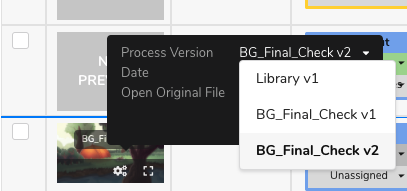Opening an Asset from Producer
Once a file is linked via Producer Link, it can be opened directly from Producer by opening the Settings window of that asset.. It can also be downloaded and deleted. From that same settings section, previously uploaded versions can be accessed.
-
In the Asset list, hover over the asset preview.
-
Click the Settings Gear icon.
-
In the pop-up window, click the Open File icon. If you would like to download the asset, click Download.
-
Once you click Open File, you will be prompted to open Producer Link. Confirm the request to open Producer Link.
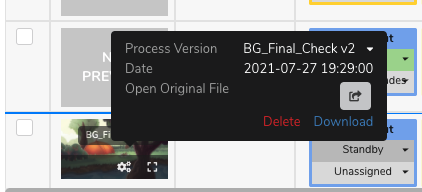
-
To access previous versions, click the Process Version drop-down arrow.