Creating Function Curves
You can manually create a function in the Layer Properties view or the Layer Properties editor. You can either share it with other layer's parameters or to set your keyframes directly on the function curve instead of the Timeline or Camera view.
To create the function curves for your project:
| 1. | To open the Layer Properties editor, in the Timeline view, double-click on the layer or click once to display it in the Layer Properties view. |

The Layer Properties editor opens.

| 2. | Select the Transformation tab. |
| 3. | Click the Function Arrow  button beside the local function information. button beside the local function information. |
| 4. | Create a 3D Path, Bezier, Ease or Velobased curve. |
| ‣ | You can also create an Expression column. Refer to the Expression Columns section to learn more. |
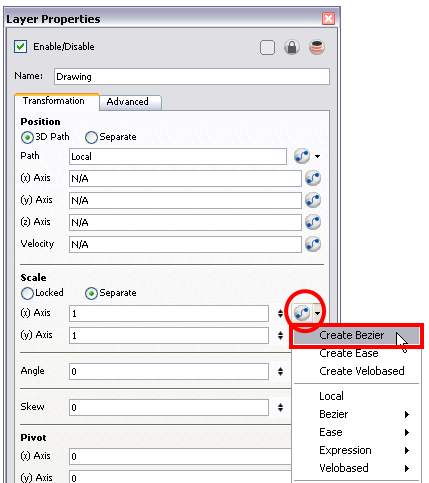
You can click on the Function ![]() button to open the Function editor.
button to open the Function editor.
| 5. | Click OK. |
Related Topics
| • | Function Types |