Testing Batch Processing
To verify that batch processing is working, send a few frames from a scene to be rendered by the Harmony Stage module.
To test batch processing:
| 1. | Open Control Center and select the environment and job that contains the scene to render. |
| 2. | Select the scene, right-click the sample scene in the Scene panel and select Send to Rendering. |
The Render Network dialog box opens.
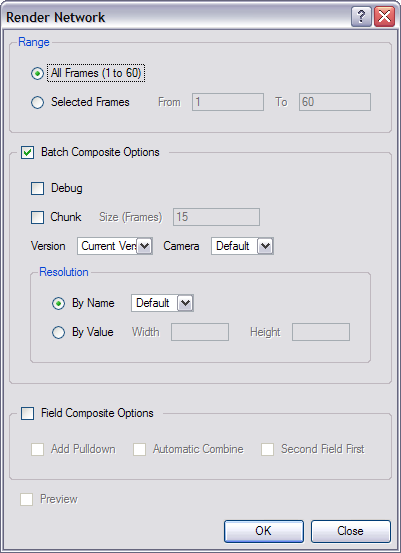
| 3. | In the Range section, choose the Selected Frames option and type 1 to 5 in the From and To fields. |
| 4. | Leave the rest of the default options and click OK. |
An alert should appear indicating that the scene was sent to the queue.
| 5. | Click OK to close the alert. |
Now, open the Render Queue to see if your scene is being processed.
| 6. | In the Environments section, select the environment containing the scene rendering. |
| 7. | In the top menu, select Environment > Render Queue. |
The Render Queue window opens.
You should see the sample scene listed. Its state will change from "Pending" to "Processing" then to "Completed" after it has been rendered.