Starting the Batch Processing Queue on Linux
After the machine-list file is created, you are ready to start the batch processing queues. You must start the batch processing queues on all machines that will batch process.
To start batch processing queues:
| ‣ | Type the following in a terminal or command prompt: |
/sbin/service USAnimation_queues start
A message will appear in the shell indicating that the script has been successful.
The tbprocess program is installed with the Toon Boom Harmony system. It monitors the Vectorize and Render batch processing queues for work to be done and runs the appropriate programs to vectorize or render the images.
If you reboot your machine after you install the Toon Boom Harmony, the tbprocess program starts automatically on each Toon Boom Harmony client and server.
During a normal installation, Harmony places a file called S98USAnimation_queues in the /etc/rc2.d/ folder. This file controls the launching of the tbprocess program when you reboot.
This file name S98USAnimation_queues may change and the first two numbers at the beginning of the file name could be:
S97USAnimation_queues,S96USAnimation_queues, S95USAnimation_queues and so on.
If you don't see this file in the /etc/rc2.d/ folder, you need to reinstall the links for Harmony. However, if you don't reboot after you install the Toon Boom Harmony system, or someone stops the tbprocess program on a specific machine, you must launch the tbprocess program on each machine assigned to the batch processing schedule before you can batch process the items in the Vectorize or Render queues.
To launch the tbprocess program on a batch processing machine, follow these steps:
| 1. | Open a command prompt and log in as the root user on the machine you want to start the Process program. |
| 2. | Type /etc/init.d/USAnimation_queues stop and press [Enter] just to make sure that there are no tbprocess programs already running. |
| 3. | Type /etc/init.d/USAnimation_queues start and press [Enter]. A PID (Process ID) number appears when the tbpprocess starts. |
[1] 19003
If you want to stop the Process program on a machine, you would type /etc/init.d/USAnimation_queues stop and press [Enter].
| 4. | To view the batch processing schedule status for all machines, type Status and press [Enter]. |
The batch processing schedule appears.
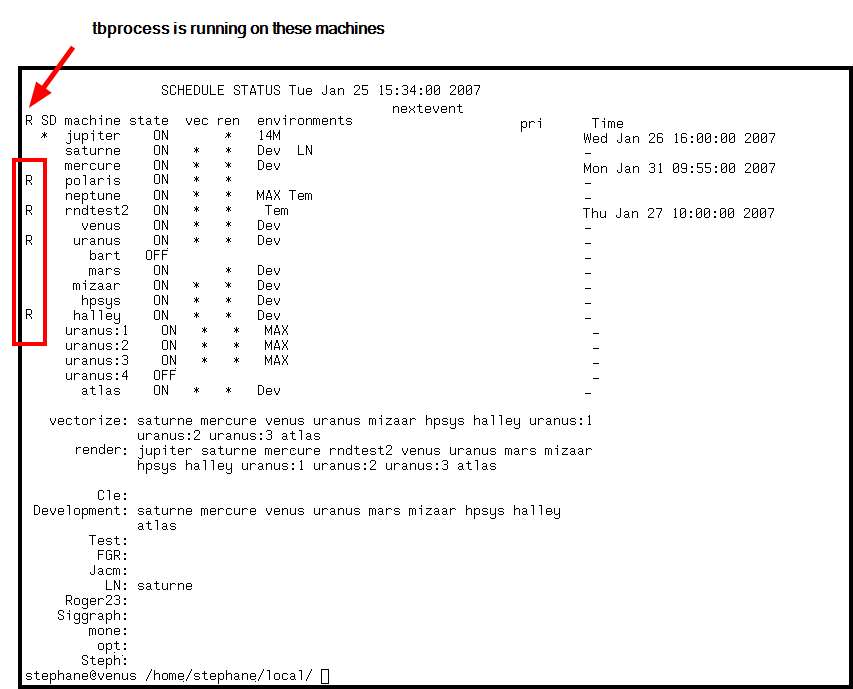
The column on the left displays an R for each machine on which you launched the tbprocess program.