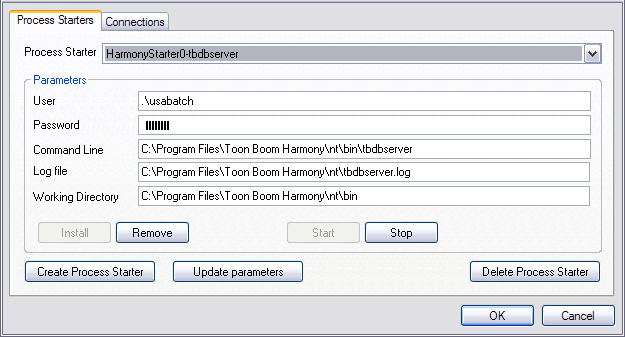Starting the Batch Processing Queue on Windows
When you launch a Harmony module, there are functions that applications perform in the background that you generally don't see. Two of these functions are as follows:
|
•
|
tbprocess: manages requests for batch processing of vectorized drawings or rendered scenes. |
When you ran the Harmony Configuration Wizard, you had the option of having batch processing on your system. If you selected the Yes option and you have a valid license, the tbprocess starter is ready to run; otherwise, you won't be able to perform batch processing on Harmony.
|
•
|
tbdbserver: when you have a Server/Standalone configuration, the tbdbserver controls the entries that you make to the Harmony database (like adding new scenes to a Job). |
When you run the Toon Boom Harmony Configuration Wizard, it automatically configures your system to launch the tbdbserver, so you don't need to configure anything else.
To modify the Process Starter launch properties, follow these steps:
|
1.
|
From the Windows Start menu, select Control Panel from the Settings sub-menu. |
The Control Panel window appears.
|
2.
|
Double-click the Toon Boom Harmony Control Panel icon  in the Control Panel window. in the Control Panel window. |
TheToon Boom Harmony Control Panel dialog box appears.
|
3.
|
Click the Process Starters tab. You can use this tab to select a specific process starter and to see its parameters |
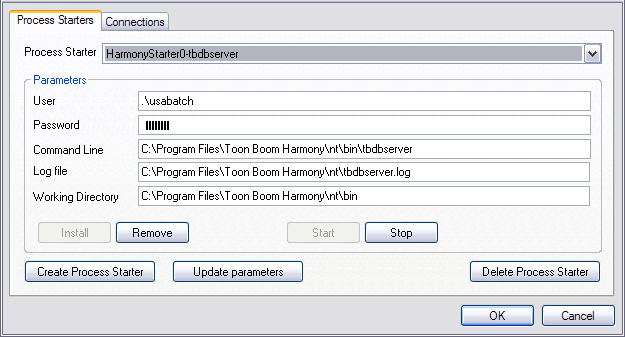
The Process Starters tab displays the following information:
|
‣
|
User: Displays the profile that the process starter uses by default. |
|
‣
|
Password: Displays the password for the user specified in the User field. |
|
‣
|
Command Line: Displays the path of the application you want process starter to launch. |
|
‣
|
Log File: Displays the name of the log file that records all the messages from the application named in the Command Line field. |
|
‣
|
Working Directory: Displays the path that contains all the applications you need and where these applications can store data while they run. |
|
4.
|
Make any modifications you need to the existing services and click on the Update parameters button. |
Related Topics