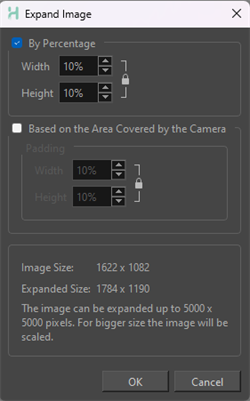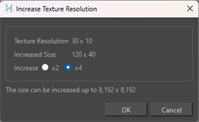Harmony 24.1 Release Notes
Harmony 24.1, build 24427 (2025-10-17)
Ember Functionalities
Toon Boom Ember functionalities are now available in this release of Harmony.
Ember tools are opt-in features in Harmony and are enabled by default. A free Ember license, which is included with subscription licenses of Harmony, is required for these tools to work.
If you are not using a subscription license of Harmony, you can request a free Ember license add-on by sending an email to licensor@toonboom.com. Please include the email address linked to your Toon Boom account, as well as which product, Harmony or Storyboard Pro, you are requesting the add-on license for.
For more information, see Activating Ember.
Ember functionalities can be disabled by unchecking the “Enable Ember Functionalities” preference, located in the Advanced tab of the Preferences window.
| Feature | Description |
| AI Masking |
AI Masking allows you to isolate individual elements in an imported image. Once isolated, these elements can be removed and substituted by the AI. You can use the following AI Masking tools to apply an AI Mask:
|
| Expand Image |
The Expand Image operation allows you to enlarge your bitmap images without sacrificing image resolution. Any images that need to be scaled up will be processed with AI to generate an extension to the existing image. The AI operation can also be used to expand an image to fit the boundary of a static or dynamic camera.
|
| Increase Image Resolution |
Increase the resolution of bitmap images on both bitmap and vector layers. However, when an image on a vector layer is processed using this AI operation, the generated image will be a soft rendered texture on a vector layer.
|
| Increase Image Texture Resolution |
The Increase Image Texture Resolution operation will increase the resolution of your textures on vector layers. This operation works exclusively on vector layers that have been imported as a texture. The Increase Image Texture Resolution dialog will give you the option to scale your image texture resolution up by a scale factor of 2 or 4.
|
| Increase Texture Resolution |
The AI Increase Texture Resolution operation will enhance the resolution of brush and pencil textures. By increasing the resolution, the AI will add pixels to your brush and pencil textures making them appear smoother by softening harsh edges. The AI Increase Texture Resolution dialog will give you the option to scale your texture resolution up by a scale factor of 2 or 4.
|
Improvements
General
-
A new command is available in the Help menu to submit feedback directly to our teams. Use the “Help > Report an Issue” to submit your feedback.
SWF
-
"Export non Scalable Pencil Line Thickness" has been added to the "Export to Flash Movie (SWF)" dialog. HAR-10974
Fixes
General
-
Palettes with the same name and a different suffix cannot be locked at the same time. HAR-11216
-
Buttons in the TB_Import_Flash_Scene script dialog don’t have icons. HAR-10888
-
Editing a texture from the Colour view opens a non native file dialog. HAR-9806
Drawing
-
The tip of the Pencil stroke flickers while drawing with the Pencil tool when the view is zoomed to 500% or more. HAR-11158
-
Manipulating control points with the Pencil Editor tool can sometimes cause Harmony to crash. HAR-11316
-
Toon Boom Bitmap drawings connected to a Colour Override node are not selectable in the Camera View. HAR-10488
Rendering
-
Setting the Antialiasing Quality to “None - No Transparency” in element nodes still produces anti-aliasing within vector drawings. HAR-11094
Import / Export
-
Clipping masks are lost when importing Adobe Illustrator files. HAR-10576
-
Video files in the Apple ProRes format may be 1 frame short after importing. HAR-11215
-
The last frame is sometimes duplicated when importing a video file on Windows. HAR-10924
Scripting
-
QUdpSocket::bind() is missing from the scripting api. HAR-10627
-
QTcpServer::incomingConnection is not overrideable and cannot be used to initiate a TcpServer connection with it as a function. HAR-10169
Linux
-
Rocky 9 fails to load default Python Libraries. HAR-10521
SWF
-
In Windows, TB_Import_Flash_Scene.js fails when there is a large number of SWF files in the import package. HAR-11218
-
Drawing layers that are used with multiple cutters can randomly cause the drawings to appear at the wrong position when exporting to SWF. HAR-11185
-
Element Nodes connected to multiple Color-Override or Color-Selector nodes can cause the wrong node to be applied to a Cutter when exported to a SWF. HAR-11104
-
Drawings can be placed on the wrong layer in exported SWF files when they are connected to the matte port of a cutter that is applied to an empty drawing. HAR-11045
 AI Mask Selector.
AI Mask Selector. AI Mask Brush.
AI Mask Brush. AI Mask Eraser
AI Mask Eraser