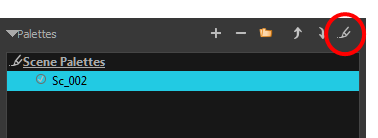Locking and Unlocking the Palette List
To prevent users from accidentally removing a link to a palette, the palette lists are locked. To link or create a new palette, the palette list must first be unlocked.
| ‣ | From the top menu, select Edit > Edit Palette List Mode. |
A grey pencil appears on the top-right corner of the Palette list to indicate that it can be modified.