Render Preferences
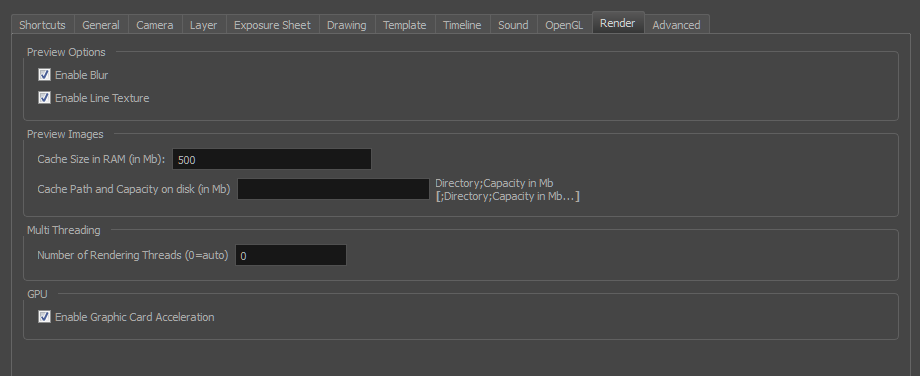
| Parameter | Description |
| Preview Options |
Enable Blur: Renders blur effects derived from the Blur-Directional, Blur-Radial, and Blur-Variable in the Render View window. Enable Line Texture: Renders line texture in the Render view. |
| Preview Images |
Cache Size in RAM (in Mb): Cache size in RAM for intermediate preview images (Mb). Cache Path and Capacity on Disk (in MB): If this field is left empty, Harmony's temporary directory will be used to offload intermediate images. There is no disk usage limit for the temporary directory. When you specify a folder, you must type in the capacity (in MB) inside the path. Use the following method: path;capacity in MB; NOTE: The specified folder must already exist. If there is an error in the path, Harmony’s temporary directory will be used. You can also specify a RAM drive in the path.
|
| Multi Threading |
This lets you specify the level of parallel processing done during the final image calculation (soft-rendering). Allowing parallel processing speeds up the soft-render process. Number of Rendering Threads: Lets you specify the number of parallel processes during the soft-render process. A value of 1 disables the multi-threading process because it specifies that only one rendering thread will be used during the process. The maximum number of threads is 64. The recommended starting value is 2 threads per CPU core, meaning that if you are using a 2 Quad Core CPU, the preferences should initially be set to 16 threads. |
| GPU | Enable Graphic Card Acceleration: Optimizes the rendering blurs by using the GPU's acceleration capabilities. This option is on by default. Not all cards support this acceleration. |







