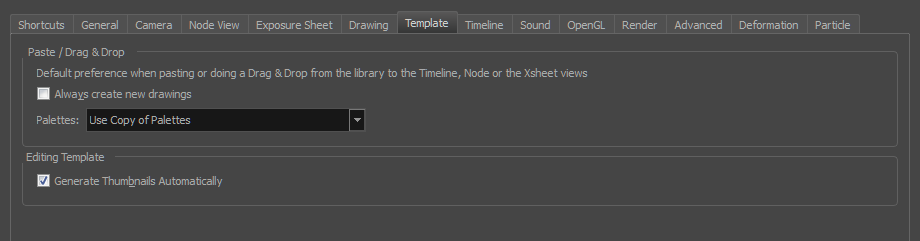| Paste/Drag & Drop |
Always Create New Drawings: By default, when you import timeline templates in the right section of the Timeline view, to stack them, the system will analyze and create only the non-existing drawings and only expose the existing ones. When enabled, this option automatically creates new drawings for every one of them that is exposed.
Palettes:
|
•
|
Ask User: When dropping a template into a scene, the system will ask if you want to link the palette to the original or create a local copy in the scene. |
|
•
|
Use Original Palette: The system will automatically link drawing elements to the original palette file. If the original palette is not encountered a local copy will be created. |
|
•
|
Use Copy of Palettes: The system will automatically create a local copy of the palette in the scene. |
|
| Editing Template |
Generate Thumbnails Automatically: Automatically create thumbnails for the template when you want to see the thumbnails in the Library or when saving a template modification. |