Working with Groups
With so many connections and nodes possible, the Timeline view can quickly become crowded. Keep things organized by grouping your nodes.
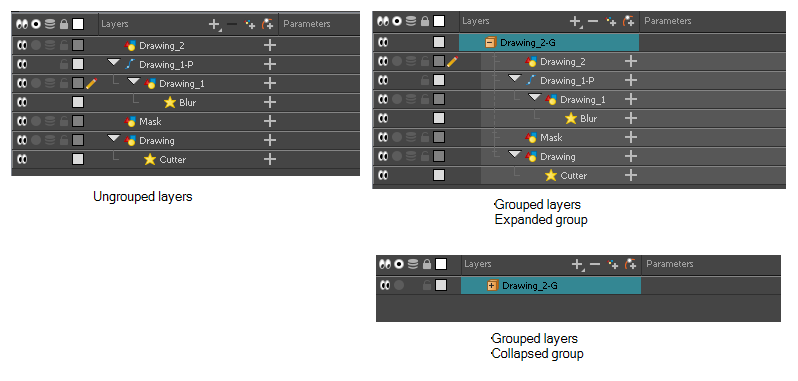
- In the Timeline view, select the elements you want to group.
Any layers between the selected layers will be automatically grouped as well, so if the stacking order does not matter, move extra layers above or below the layers want to group.
- Do one of the followings:
| ‣ | Right-click on the highlighted layers and select Group Selection. |
The layers appear indented under a new Group layer in the Timeline view.







