Timeline View Modes
To streamline the process of working with elements in the Timeline view, there are three different view modes you can choose to work in. With each mode you select, certain elements may or may not be visible in the Timeline view. Depending on your workflow, this can be useful for quickly hiding elements when you want to focus on specific ones. To select a view mode, use the drop-down menu in the Timeline view.
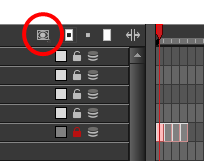
Normal View ![]() mode is the default Timeline view mode. It shows everything that is connected to the chosen display. While in this mode, anything not connected to the currently set default display will not be shown in the Timeline view. This also means that you cannot add certain elements to the Timeline view, as by default, when added they are not connected to any display or composite module. An example of such an element is a peg.
mode is the default Timeline view mode. It shows everything that is connected to the chosen display. While in this mode, anything not connected to the currently set default display will not be shown in the Timeline view. This also means that you cannot add certain elements to the Timeline view, as by default, when added they are not connected to any display or composite module. An example of such an element is a peg.
When working in Selection Only ![]() mode, only elements currently selected in the Camera or Network view will be visible in the Timeline. This makes it easier to concentrate on one or a few elements at a time.
mode, only elements currently selected in the Camera or Network view will be visible in the Timeline. This makes it easier to concentrate on one or a few elements at a time.
The View Tagged Modules ![]() mode lets you see only elements which have been assigned a Tagged status. An item that has been tagged will appear in the Timeline view with a small asterisk beside its name.
mode lets you see only elements which have been assigned a Tagged status. An item that has been tagged will appear in the Timeline view with a small asterisk beside its name.
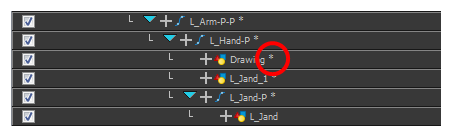
Once your elements are tagged and you have switched over to View Tagged Modules mode, the Timeline view will display only tagged elements. The red bar along the far left of the Timeline indicates you are in this view mode.
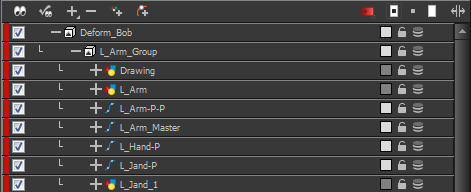
While in View Tagged Modules mode, the asterisks will no longer be displayed beside the tagged elements.
| 1. | In the Camera view, select one or more elements. |
| 2. | Right-click and select Tag or Untag. |
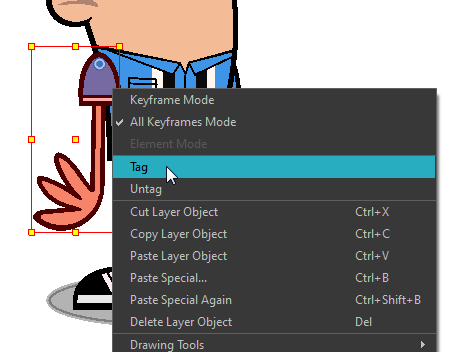
| 1. | In the Network or Timeline view, select one or more elements. |
| 2. | Do one of the following: |
| ‣ | Right-click on the selection and select Tag and one of the following: |
‣ Timeline Tag
‣ Timeline Untag
‣ Timeline Untag All
‣ Timeline Untag All Others
| ‣ | In the Timeline view or Network view menu, select Edit > Tag and one of the following: |
‣ Timeline Tag
‣ Timeline Untag
‣ Timeline Untag All
‣ Timeline Untag All Others







