Camera View
The Camera view is the centre of operations in Harmony. In this view, you will draw, paint, animate, create animation paths and see your results. You can also move through your symbol’s hierarchy.
The Camera view has a top and bottom toolbar that you can use to navigate in the view, change the display mode, or go back up your symbols hierarchy.

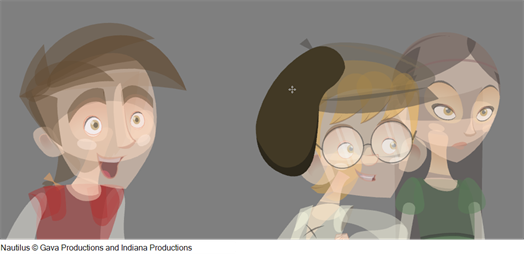
When you have a drawing layer or drawing selected, the Light Table button ![]() button allows you to fade the colours of the other layers so you can see the current artwork better as you edit with a drawing tool. Note that the light table does not work when using a layer editing tool such as the Transform
button allows you to fade the colours of the other layers so you can see the current artwork better as you edit with a drawing tool. Note that the light table does not work when using a layer editing tool such as the Transform ![]() tool.
tool.

When this button is enabled, the drawing that you are currently editing with a drawing tool is temporarily displayed in front of all the other elements. The actual scene is not modified.

The Camera Mask ![]() button shows or hides a black mask around the scene’s frame to avoid seeing the unnecessary artwork. This option is handy when you are animating and setting up the scene. It allows you to see your scene’s composition better.
button shows or hides a black mask around the scene’s frame to avoid seeing the unnecessary artwork. This option is handy when you are animating and setting up the scene. It allows you to see your scene’s composition better.
You can also access this feature from the top menu by selecting View > Show > Camera Mask.

The Safe Area ![]() button shows or hides the TV safety zone and the centre of the camera frame. The Safe Area will adapt to the scene resolution as well as the safety zone and frame’s centre.
button shows or hides the TV safety zone and the centre of the camera frame. The Safe Area will adapt to the scene resolution as well as the safety zone and frame’s centre.
You can also access this feature from the top menu by selecting View > Show > Safe Area.
Selecting an object in the Camera view with the Transform tool always makes a bounding box appear around the object as well as tinting the artwork in fuchsia, red or yellow. Enabling this option will only keep the bounding box and remove the colour tint.
Drawings that are locked in the Timeline view (cannot be selected in the Camera view) will be displayed as wireframes.
The Reset View ![]() button will reset any panning, zooming or rotation done in the Camera view and return the display to the initial settings. You can also press Shift + M.
button will reset any panning, zooming or rotation done in the Camera view and return the display to the initial settings. You can also press Shift + M.
The Zoom menu lets you enlarge or reduce the Camera or Drawing view display.
To make the camera frame size always match the size of your view, select the Fit to View option. Click the drop-down arrow and select a zoom level or press 1 and 2.
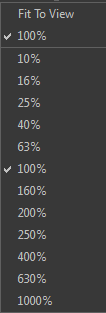
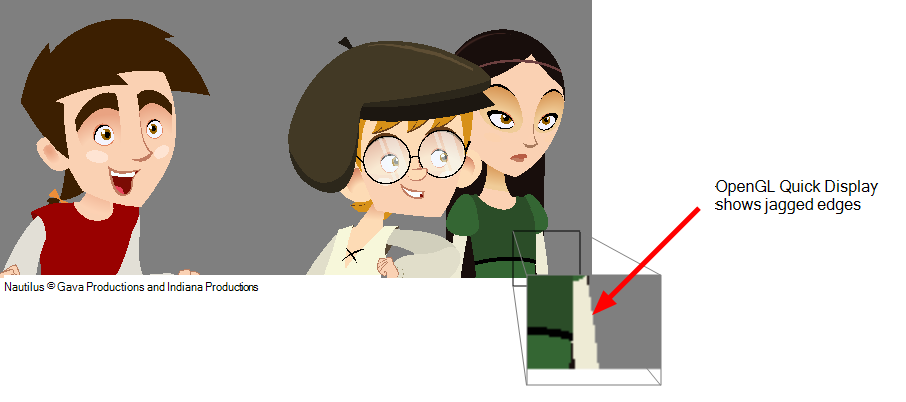
The OpenGL View Mode ![]() button switches the Camera view to fast display, letting you see your animation play in real time. The OpenGL display requires less memory. The final look of your effects is not shown in the OpenGL View Mode. You must switch to the Render View Mode to see your effects.
button switches the Camera view to fast display, letting you see your animation play in real time. The OpenGL display requires less memory. The final look of your effects is not shown in the OpenGL View Mode. You must switch to the Render View Mode to see your effects.

The Render View Mode ![]() button switches the Camera view to a fully rendered display showing the final image of the current frame. If a modification is done to your current frame or if you move to a different frame, click the Update Preview button to update the display if your preview does not update automatically.
button switches the Camera view to a fully rendered display showing the final image of the current frame. If a modification is done to your current frame or if you move to a different frame, click the Update Preview button to update the display if your preview does not update automatically.
The Render View Mode display lets you see the final look of your frames including effects and antialiasing. You cannot play back your scene in Render View Mode. To see your scene fully rendered and to play it back, you must press the Render and Play ![]() button in the Playback toolbar.
button in the Playback toolbar.
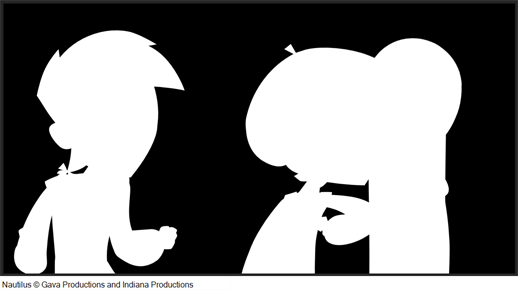
The Matte View Mode ![]() button switches the Camera view to a matte display showing the alpha channel of the elements in your scene. The transparency level ranges from 0 to 100 percent. Zero percent is completely transparent and represented by black and 100 percent is completely opaque and represented by white. Everything in between these extremes has a transparency level somewhere between 1 and 99 percent and is represented in various shades of grey.
button switches the Camera view to a matte display showing the alpha channel of the elements in your scene. The transparency level ranges from 0 to 100 percent. Zero percent is completely transparent and represented by black and 100 percent is completely opaque and represented by white. Everything in between these extremes has a transparency level somewhere between 1 and 99 percent and is represented in various shades of grey.
| ‣ | To access the Matte View mode, click on the Render View Mode |
The Drawing Name field displays the name of the selected drawing, as well as the layer containing it. If the cell does not contain any drawing, an Empty Cell text is shown in the field.
The Tool Name field displays the name of the selected tool. If you temporarily override a drawing tool using a keyboard shortcut, the tool’s name will be highlighted in red. You can temporarily override a tool by holding its keyboard shortcut without the [Alt] key. For example, the Select tool shortcut is Alt + S. If you hold down [S], you will switch to the Select tool. As soon as you release the key, you will return to the tool you were using.
The Frame Number field displays the number of the current frame.
The colour swatch displays the currently selected colour in the Colour view.
The Camera View toolbar contains all the tools and options you can use in the Camera view to draw, animate or set up the scene. The toolbar can be displayed or hidden by right-clicking on it and selecting or deselecting the Camera View toolbar.
The View menu contains all the tools and options that you can use in the Camera view to draw, animate or set up the scene.
The Editing Stack menu displays the names of the symbols and their hierarchy when you are editing a symbol. You can click on the different names to go back up to the different parent symbols or the top/current project.







