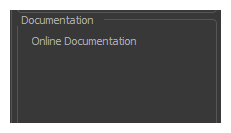Welcome Screen
When you start Toon Boom Harmony, the Welcome Screen appears. If a scene is already open, you can display the Welcome screen by selecting Help > Show Welcome Screen.
Note that Harmony Network does not display a Welcome Screen. It displays the Database Selector window.

The Welcome Screen allows you to:
|
2.
|
Choose the scene resolution |
|
3.
|
Add or delete a custom scene resolution |
|
4.
|
Open recent scenes from a list |
|
5.
|
Open scenes by browsing |
|
6.
|
Open the Help documentation |
|
7.
|
Open Harmony directly without opening the Welcome screen first. |
To display the Welcome screen later on, go to the top menu and select Help > Show Welcome Screen.
Accessing the Documentation
 How to access the Harmony documentation
How to access the Harmony documentation
|
‣
|
In the Documentation section, click on the listed links to access the online documentation. |
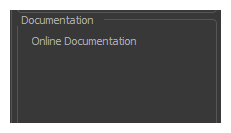
All the Harmony guides can also be opened directly in the software. From the top menu, select Help > Help or press F1.