Size
This allows you to animate the size of the particles.
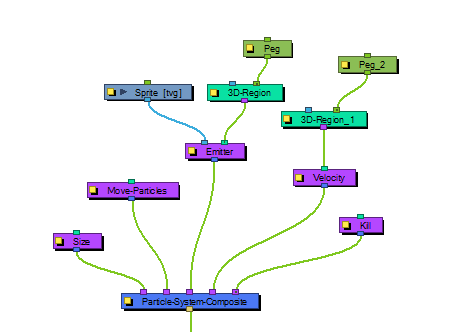
Layer Properties
Use the Size Module's Layer Properties panel to adjust the effect's parameters.
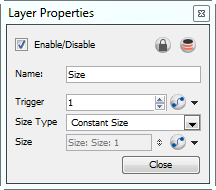
| • | Trigger: Is an on/off switch using binary code, where 1 = on, while 0 = off. |
| • | Size Type: If you choose Constant Size, then all particles will be animated to have the same size. If you choose Input Shape instead, then you must input a Region into the in-port of the Size module. It will use this region to determine the size of the particles. |
| • | Size: Change this value to adjust the size of the particles. |
Related Topics
| • | Particle Effect Modules |