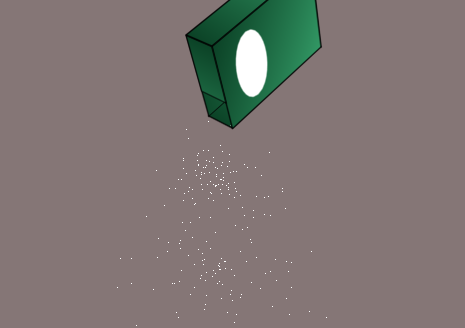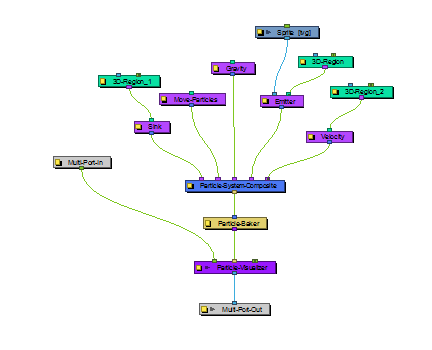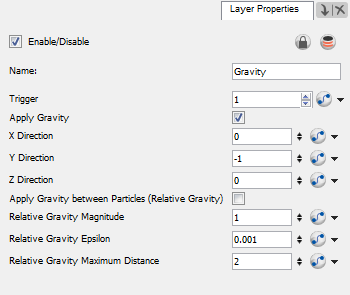Gravity
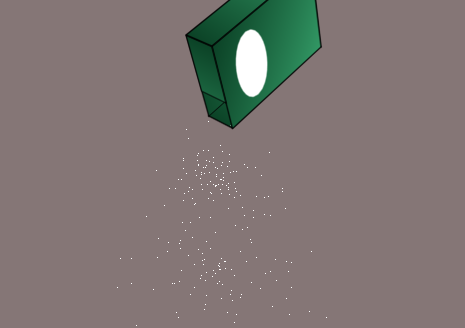
This module allows you to define the gravity of the particle system.
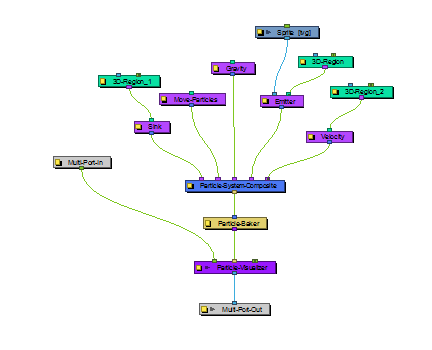
Layer Properties
Use the Gravity module's Layer Properties panel to adjust the effect's parameters.
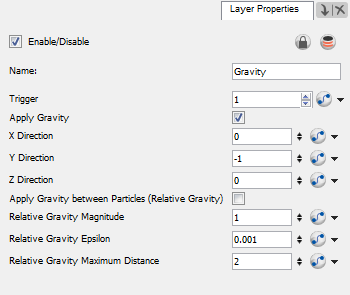
|
•
|
Trigger: Is an on/off switch using binary code, where 1 = on, while 0 = off. |
|
•
|
Apply Gravity: Enable this option to force the particle system to adhere to the force of gravity. Values must be entered into the Direction fields, along with enabling this option, in order for it to work. If this option is not enabled, the particle system will explode outwards from its origin point. |
|
•
|
X Direction: Directs the particle stream either to the left or the right (along the x-axis). A value of 1 forces the particle stream to the right, while a value of -1 forces the particle stream to the left. |
|
•
|
Y Direction: Directs the particle stream either up or down (along the y-axis). A value of 1 forces the particle stream to flow upwards, while a value of -1 forces the particle stream to flow downwards. |
|
•
|
Z Direction: Directs the particle stream either forwards or backwards (along the z-axis). A value of 1 forces the particle stream to flow forwards, while a value of -1 forces the particle stream to flow backwards. |
|
•
|
Apply Gravity between Particles (Relative Gravity): Relative Gravity will apply gravity between each particle taking their masses into account. The mass of the particle can be specified at emission time via the Sprite or the Image Emitter. |
|
•
|
Relative Gravity Magnitude: Adjust the amount of gravity that will be applied between particles. |
|
•
|
Relative Gravity Epsilon: The acceleration falls off the further the particles get away from each other, but when the particles are very close to each other, the acceleration becomes very high - so you should define a small region around the particles so that they never actually touch. |
|
•
|
Relative Gravity Maximum Distance: Adjusts the radius beyond which particles don't affect each other. |
Related Topics