Integrated Help View
As you work on your project in Harmony you might find that you need a little help identifying some different layer types (module types in the Network view) or with immediate access to keyboard shortcuts.
Harmony has a view where you can access all this information, known as the Help view. In addition, you can use the green forward and backward arrows, in the Help view, to review a history of the help information that you called up during your session.
To access the Help View:
| • | In the top menu, go to Windows > Integrated Help. |
| • | From any of the other views, click on the View Menu arrow |
The Help view opens.
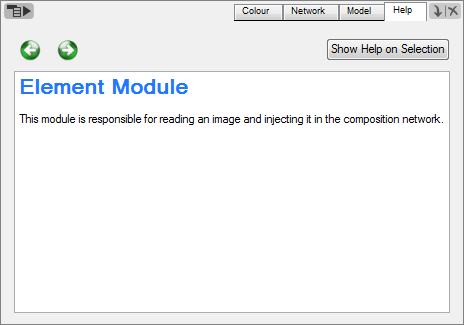
To use the Help View to identify layer/module types:
| • | In the top menu, go to Help > Modules, then select either Show Help on Selected Module or choose from one of the listed module types. |
| • | In the Drawing or Camera view, use the Select |
| • | In the Timeline view, click on the layer that you would like to identify. |
| • | In the Network view, click on the module that you would like to identify. |
A description of the selected layer/module appears in the Help view.
To use the Help View to call up a list of all shortcuts:
| • | In the top menu, go to Help > Show All Shortcuts. |
A list of shortcuts appear in the Help view.
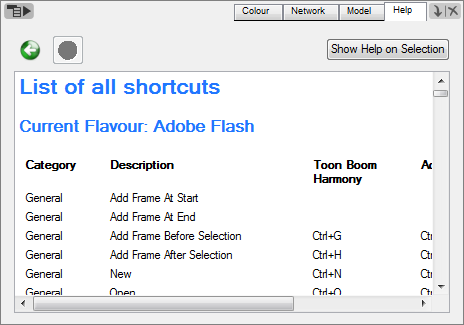
Related Topics
| • | Adding Effects |