Getting Started Preferences
In this section, you will find useful preferences to get you started in the General
| • | General Tab |
| • | Timeline Tab |
General Tab
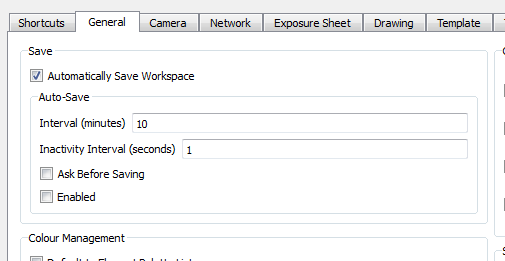
Auto-Save
| • | Interval (minutes): This is the frequency at which the auto-save takes place. |
| • | Inactivity Interval (seconds): When Auto-save is about to take place, it verify if you are drawing or doing anything in the application. If so, Auto-save waits this number of seconds before attempting another save. |
| • | Ask Before Saving: Before performing an auto-save, the system will prompt you with a message to confirm if you want to save or not. You can choose to turn off this option. |
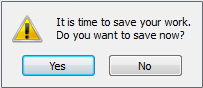
| • | Enabled: This enables the Auto-save feature. If you do not want the system to automatically save your work, deselect this option. The auto-save is off by default. |
HTML Browser for Unix
This option is used to view the online help on Linux machines. Enter the command to launch the browser, including the path if necessary.
Timeline Tab
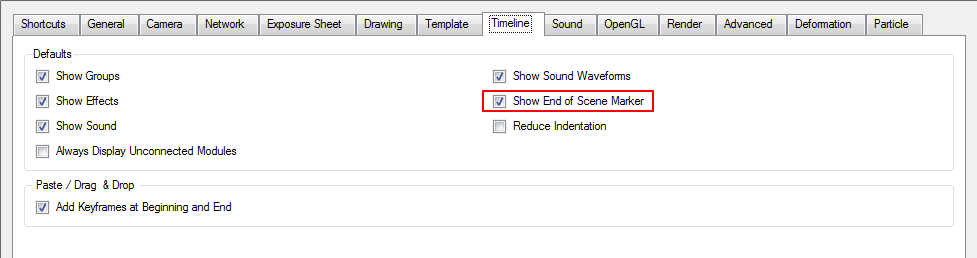
| • | Show End of Scene Marker |
Enable this feature if you would like to see the red bracket that delineates the end of your scene, in your Timeline view. If you know that many different hands will be working on your scene, you may want to disable this option so that the scene length is not increased or decreased by accident.
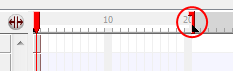
Related Topics
| • | Keyboard Shortcuts |