Modifying User Profiles
You can modify the user profiles at any time to update the user information.
You can only change other user profiles. If you log in using your personalized login name, you will not be able to modify your own user profile.
To change your own user profile, login as usabatch (the default user).
To modify user information:
| 1. | To view the list of users, select Admin > Users. |
The User List dialog box appears.
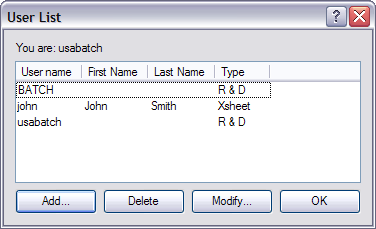
| 2. | Select the profile to modify. |
| 3. | Click on the Modify button. |
The Modify User dialog box appears.
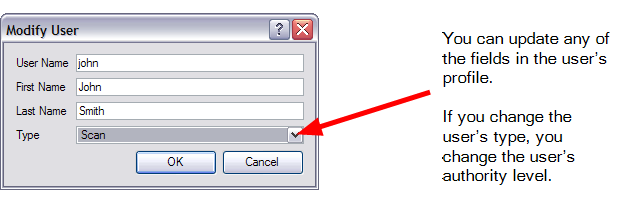
| 4. | Type or select the new information in any or all of the following: |
| ‣ | User Name: the user's login name |
If you modify the user name, make sure that it does not exceed the 12-character limit.
| ‣ | First Name: the user's given name |
| ‣ | Last Name: the user's family name |
| ‣ | Type drop-down list: the type of access the user has in the system |
| 5. | Click on the OK button to complete the update or click Cancel to abort it. |
Related Topics
| • | Managing Environments, Jobs and Scenes |