Creating a Non-Linear Storyboard Using the Jump Feature
Game Storyboard’s Jump feature allows you to create a non-linear storyboard with multiple branching options and the ability to skip to frames. A storyboard created with the Jump feature imitates the non-linear nature of a game.
Creating a Jump
A Jump can be created in the Panel View.
-
Select a scene in the Thumbnail View
-
In the Panel View, select +Add Jump.
-
Fill in the following:
-
Option - the words that display when prompted to jump to a particular frame when playing your storyboard.
-
Jump to - the scene that the currently selected frame in the thumbnails view will jump to.
Creating a Two Way Jump
A Two-Way Jump allows the user to go one scene prior to the Jump.
-
Select a scene in the Thumbnail View.
-
In the Panel View, select the + Add Jump button.
-
Fill in the following:
-
Option - the words that display when prompted to jump to a particular frame when playing your storyboard.
-
Jump to - the scene that the currently selected frame in the thumbnails view will jump to.
-
In the Panel View, click the Two way check box.
A Two Way jump is created.
Pitch Mode
Pitch Mode can be used to preview your Storyboard and Jumps during playback.
-
Navigate to Windows > Workspace > Pitch Mode to open the Pitch Mode workspace.
-
In the Pitch Mode workspace, select Play in the playback tool bar. The storyboard will play until it comes to a Jump.
-
In the Jumps section of the Panel View you can select a scene to jump to.
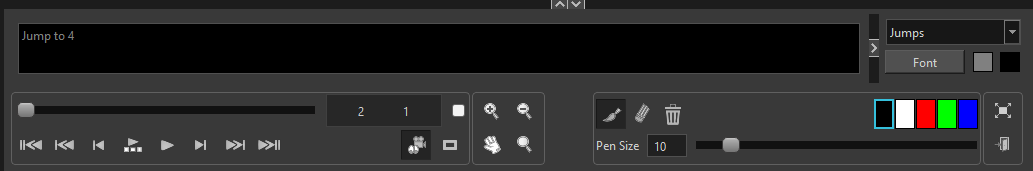
This will repeat until you finish playing your storyboard.