To simplify the look of the Timeline view, you can expand and collapse some of the layers and columns. If layers are parented to other ones, you can collapse the parent layer to hide its children.
- In the Timeline view, select the layer(s) to collapse or expand.
- Do one of the following:
- Right-click on the selection and select Collapse/Expand > Collapse/Expand.
- Click the Expand Children
button on the parent layer.
- Click the Collapse/Expand
button (you may have to customize the toolbar to display it).
- Press Ctrl + I (Windows/Linux) or ⌘ + I (macOS).
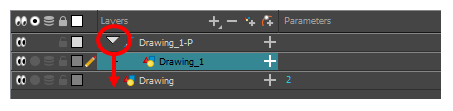
- Do one of the following:
- Right-click on the layers and select Collapse/Expand > Expand All or Collapse All.
- In the Timeline toolbar, click the Collapse All
or Expand All
buttons (you may have to customize the toolbar to display them).
- Press 0 and 9.