Projects

Download Documentation
Projects
This section is divided as follows:
How to Create a New Project
When you want a new project and you are finished playing with the current one or want to remove the demo project, you can create a new blank one.
To create a new project:
|
1.
|
Tap on the Home  button. button. |
|
2.
|
Tap on the New Project  button in the home Screen. button in the home Screen. |
You now have a blank project.
How to Open a Project
You can open any existing project to either view it or perform more work on it.
To open a project:
|
1.
|
Tap on the Home  button. button. |
|
2.
|
In the Home Screen window that just appeared, choose the project you want to open from the list and tap on the project’s  thumbnail. thumbnail. |
|
3.
|
Tap on the Play  button to play the project. button to play the project. |
How to Save a Project
When you create a new project, you need to save it.
To save a project:
|
1.
|
Tap on the Home  button. button. |
How to Rename a Project
When you create a new project or if you want to give an existing project a new name you can do the following:
To name a project:
|
1.
|
In the Home Screen window, slide your finger upwards on the project you want to rename. |
|
2.
|
In the bottom Settings bar that just opened, tap on the Rename  button. button. |
|
3.
|
In the Rename pop-up window, type the new project name. |
|
4.
|
Tap on the Confirmation  button. button. |
How to Duplicate a Project
If you want to duplicate some projects, you can do the following:
To duplicate a project:
|
1.
|
In the Home Screen window, slide your finger upwards on the project you want to rename. |
|
2.
|
In the bottom Settings bar that just opened, tap on the Duplicate  button. button. |
How to Delete a Project
If you want to delete some projects, you can do the following:
To delete a project:
|
1.
|
In the Home Screen window, slide your finger upwards on the project you want to rename. |
|
2.
|
In the bottom Settings bar that just opened, tap on the Delete  button. button. |
How to Load a Demo Project
You can always load one of the demo projects included with Flip Boom Draw at any time, even after you create a new project.
The demo projects use these buttons:

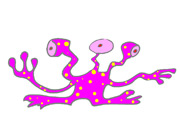
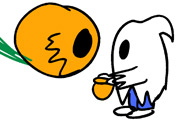
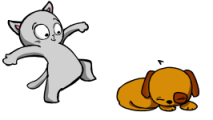
To load a demo project:
|
1.
|
Tap on the Home  button. button. |
|
2.
|
In the Home Screen window that just appeared, choose the demo project you want to open from the list and tap on the project’s  thumbnail. thumbnail. |
|
3.
|
Tap on the Play  button to play the demo project. button to play the demo project. |
Can I modify the demo projects?
If you open the demo project and save it with a new name, you can then draw in the project and add your own changes to it.
![]()
![]()
![]()
![]()