Increase Image Texture Resolution
The Increase Image Texture Resolution operation will increase the resolution of your textures on vector layers. This operation works exclusively on vector layers that have been imported as a texture.
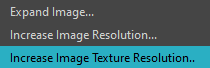
Increase Image Texture Resolution Dialog
The Increase Image Texture Resolution dialog will give you the option to scale your image texture resolution up by a scale factor of 2 or 4.
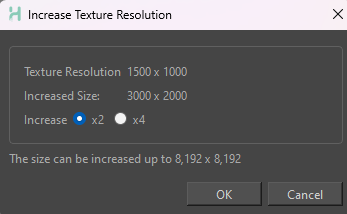
| Property | Description |
|---|---|
| Image Size | The resolution of your selected image texture. |
| Increased Size | The resolution that your image texture will be after being processed by the AI. |
| Increase |
The value with which you will be multiplying your image texture resolution. NOTE You can multiply the current resolution by a value of 2 or 4.
|
IMPORTANT You cannot increase the image resolution of an image that will exceed 8192 x 8192 when the final image is output.