Unused Drawings
The Unused Drawings tab in the Optimize Drawings dialog will display drawings that are not exposed on the timeline or on the Xsheet, as well as unlinked drawings present in the scene folders but not loaded in the project.
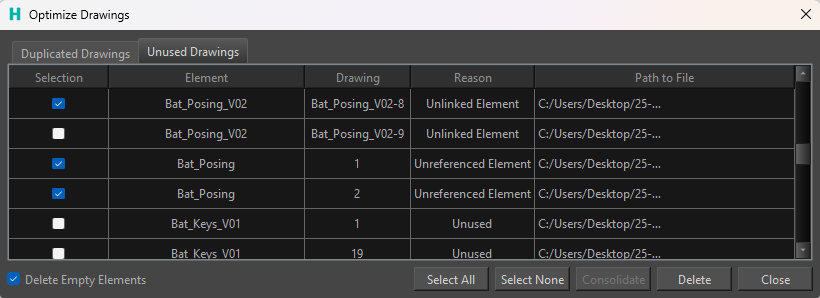
The Unused Drawings tab in the Optimize Drawings dialog will list the element, drawing, reason and file path. The element refers to the owner of the drawing. The drawing column will display the name of the unused drawing. The reason will display why Harmony believes the drawing is removable. The Path to File will show where on the disk the elements can be found.
The following are reasons that Harmony would deem a drawing is unnecessary:
-
Unused: No drawing layer or node is using the drawing element in the scene.
-
Unlinked Element: Drawings contained in an Element folder that exist in the project folders but are not being registered by the scene.
-
Unlinked: Drawings that exist in the Element folder, but are missing from the active scene.
-
Unreference Element: Drawings contained in an unused Element folder.
The selection column will indicate whether or not the drawing has been selected in order to apply an action.
Unused Drawing Actions
On the bottom of the Optimize Drawings dialog are a variety of actions which can be applied to the Unused Drawings listed.
You can select from the following actions:
-
Select All: Select all the unused drawings listed.
-
Select None: Deselect all unused drawings that have been selected.
-
Delete: Remove the unused .tvg drawings from the Elements folder.
-
Close: Close the Optimize Drawings dialog.
-
Delete Empty Elements: When enabled, while performing a delete operation, Harmony will delete the Element folder after deleting the .tvgs.
NOTE The Delete Empty Elements option will delete the Element folder and its contents provided all of its.tvgs are deleted during the operation. The Element folder will not be deleted if any .tvgs remain in use.